iterm2 and the meta key
2020-11-21
|~2 min read
|251 words
When it comes to taking full advantage of tools like vim, emacs, and tmux, the keyboard is critical. The power of these tools is that they’re text based.
In newer programs, the command (⌘) key seems to have been chosen for anything that control (⌃) isn’t used for. However, in these programs in particular, there’s a heavy reliance on meta. It turns out some modern terminals (including iTerm2, my terminal of choice) have moved the meta from the Option (⌥) key where it was historically to the esc.
Fortunately, this question is addressed in the FAQ:
Q: How do I make the option/alt key act like Meta or send escape codes? A: Go to Preferences > Profiles tab. Select your profile on the left, and then open the Keyboard tab. At the bottom is a set of buttons that lets you select the behavior of the Option key. For most users, Esc+ will be the best choice.
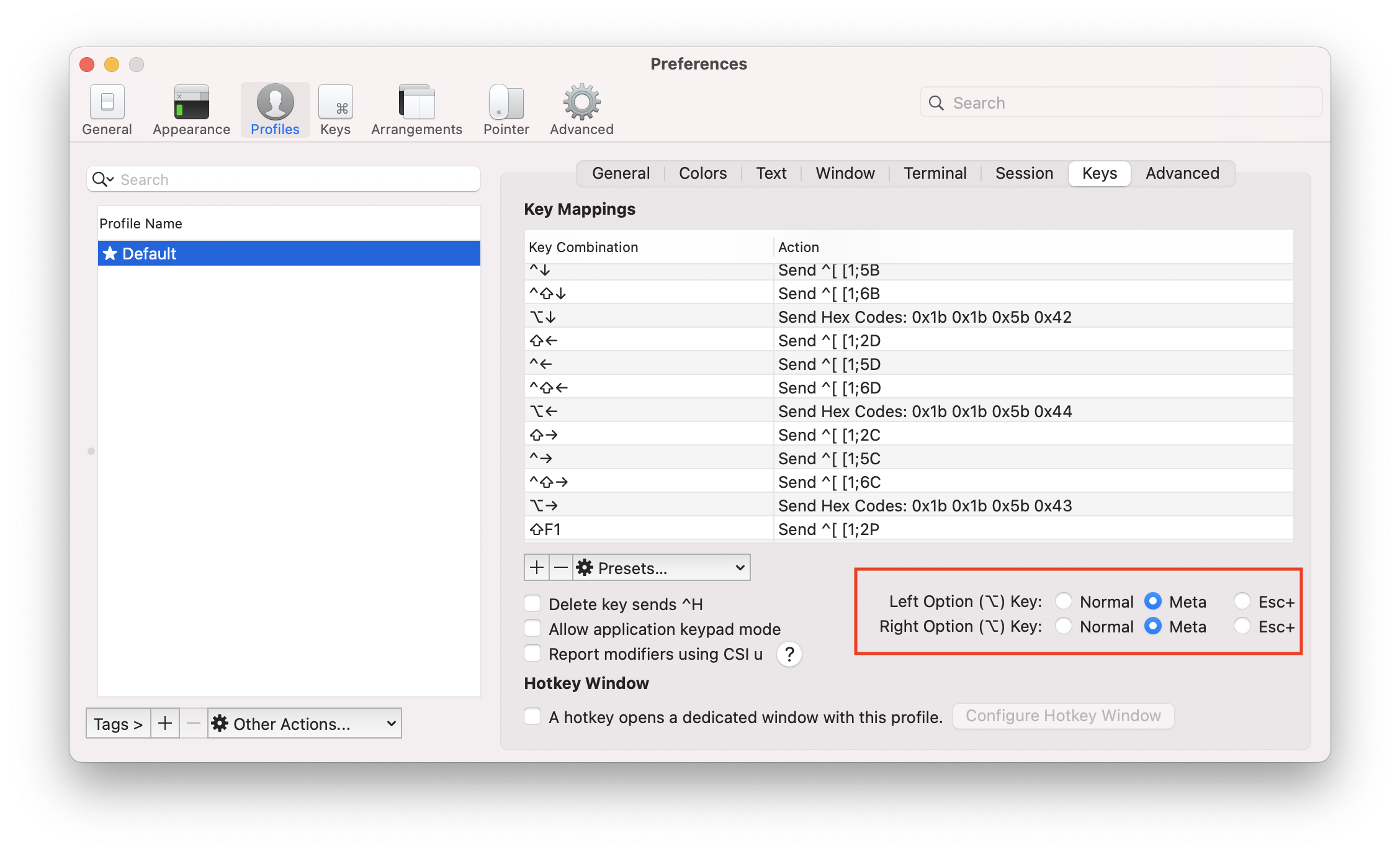
On saving, iTerm will ask to confirm. If you would prefer not to use the esc for common commands when using iTerm, select okay.
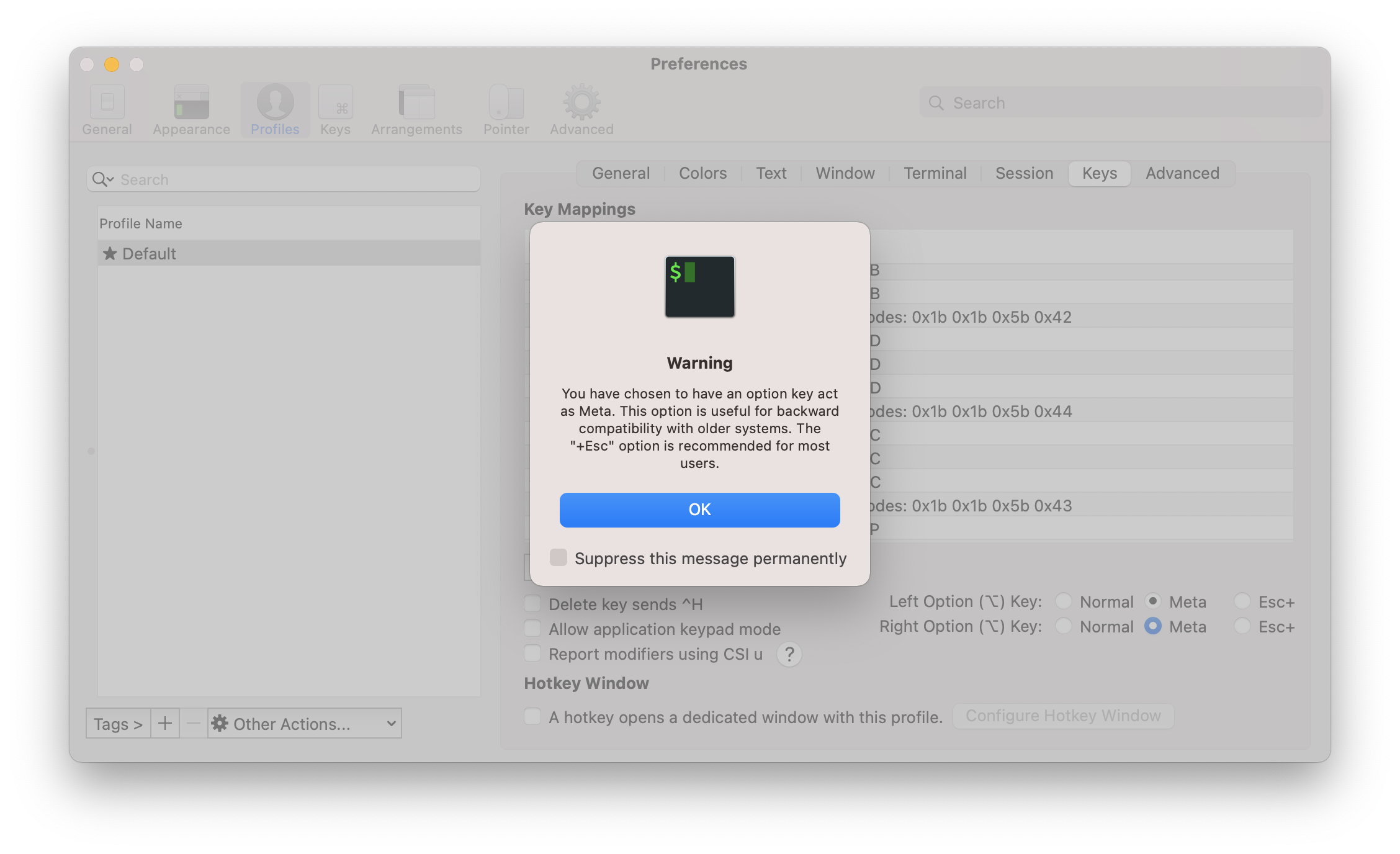
I don’t know when keyboards stopped using the option key for meta, but it’d be nice if this were more widely known. This was not the first time I’ve stumbled because I was trying to use the option key when I should have used esc (or remapped my meta key).
Hopefully this helps someone else avoid the same pain in the future (myself included)!
Hi there and thanks for reading! My name's Stephen. I live in Chicago with my wife, Kate, and dog, Finn. Want more? See about and get in touch!