repeat a terminal command in unix
2019-11-13
|~2 min read
|243 words
The !! is a quick way to repeat a command in a UNIX environment.
For example, here I’m looking at a directory’s contents, then invoking it again through the use of the double bang (!!).
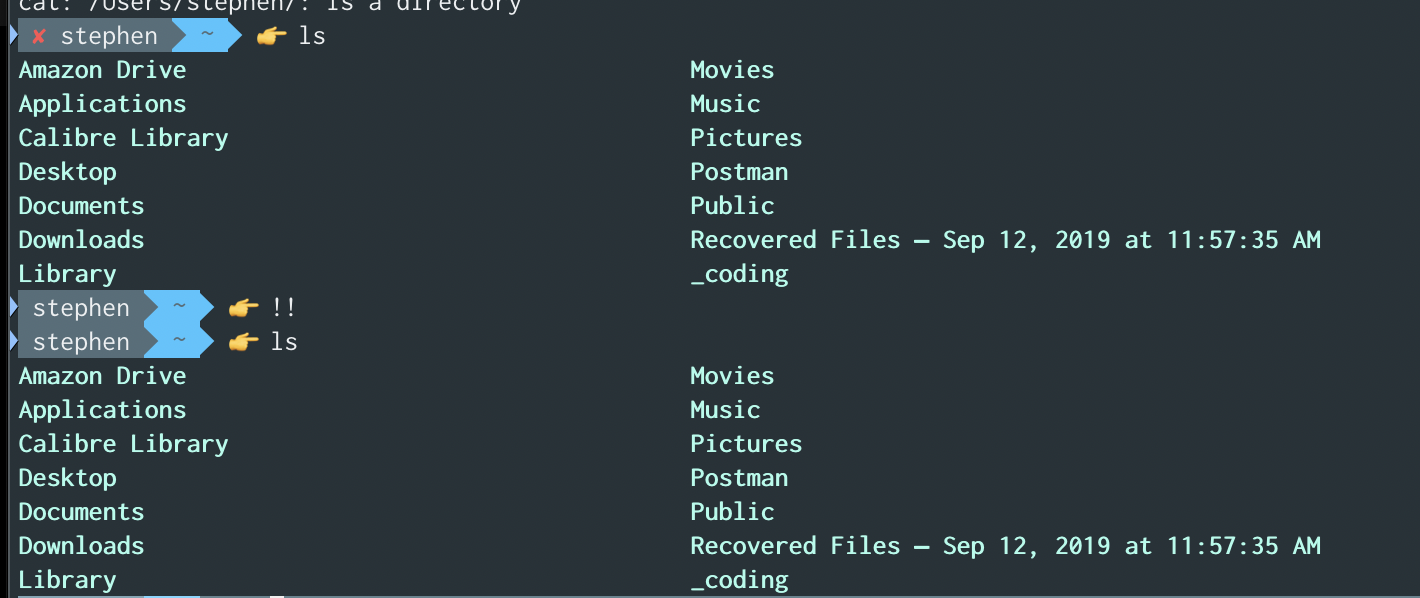
While ls is probably not a great exampel of a command that needs this shortcut, you can imagine if the command is long and you don’t want to type it all out again, how it can come in handy.
Repeat As Super User
Another place where the !! can come in handy is when repeating a command as the super user.
Since we’re probably not running around as the root user most of the time, if we want to do something that requires those permissions, we need to be explicit and prefix the command with sudo.
Then, if the user is part of the sudo group, the command will execute.
For example, imagine printing the auth logs on a server:
$ cat /var/log/auth.log
cat: /var/log/auth.log: Permission deniedSince my user actually is part of the super user group, I do have permission to view the file, I just need to be explicit.
I can sudo the command…
$ sudo cat /var/log/auth.log
[sudo] password for stephen:That is, I prefix the command with sudo and then type out the whole command again (and risk a typo), or, I could just use the !!:
$ sudo !!
[sudo] password for Stephen:Hi there and thanks for reading! My name's Stephen. I live in Chicago with my wife, Kate, and dog, Finn. Want more? See about and get in touch!