set up 'sharing books by email' in calibre
2020-04-05
|~2 min read
|230 words
Calibre is an amazing application for managing a library of digital books. I have installed it on every computer I’ve used for years. At some point in that process, I want to take advantage of a feature that allows emailing documents to your devices directly from Calibre.
There’s something about the UI that I find confusing, however, because without fail, I always mess it up the first time. Thank goodness for the internet because I make my way to this forum conversation.
Traceback (most recent call last):
File "site-packages/calibre/gui2/wizard/send_email.py", line 172, in test_email_settings
File "site-packages/calibre/utils/smtp.py", line 135, in sendmail
File "site-packages/calibre/utils/smtplib.py", line 617, in login
SMTPAuthenticationError: (535, 'Authentication credentials invalid')Kovid Goyal, the creator of Calibre, jumps in with the answer: use the full GMX email address as the username.
Trying to diagnose why I always hit this error, it seems that I interpret the prefilled @gmx.com to be an automatically configured setting - similar to the Port. That’s certainly not the case if I think about what the data the field actually needs (that is - a username, which in this case includes the domain, and not just the domain1). However from a UI perspective, it’s how it feels.
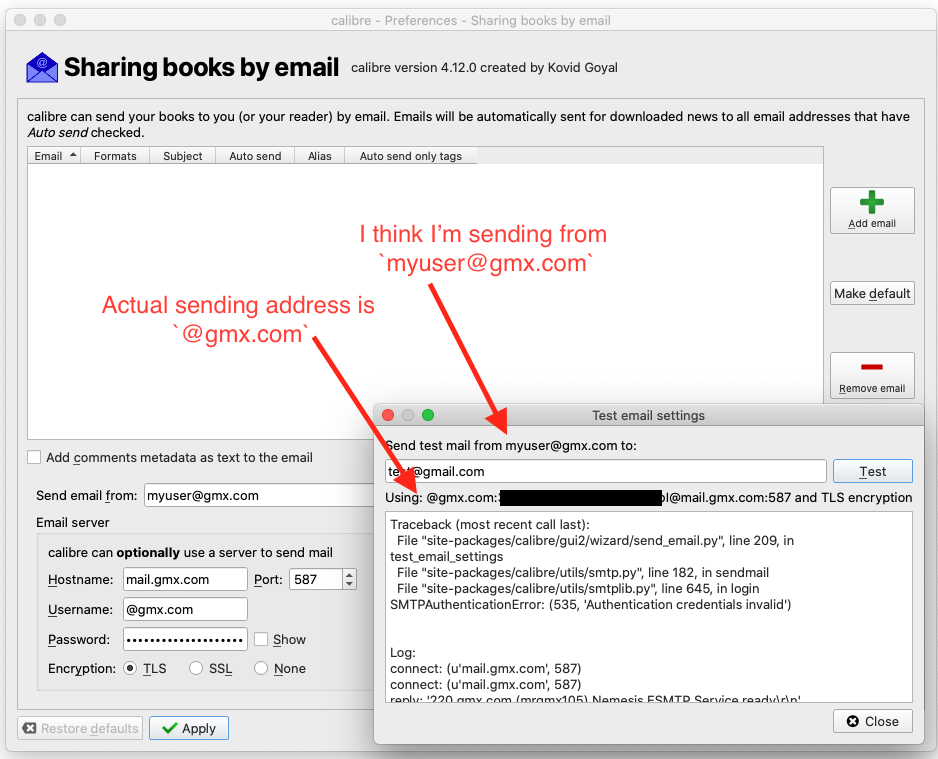
So what does a properly configured email server look like for Calibre?

And just like that, I can now send books by email!
Hi there and thanks for reading! My name's Stephen. I live in Chicago with my wife, Kate, and dog, Finn. Want more? See about and get in touch!